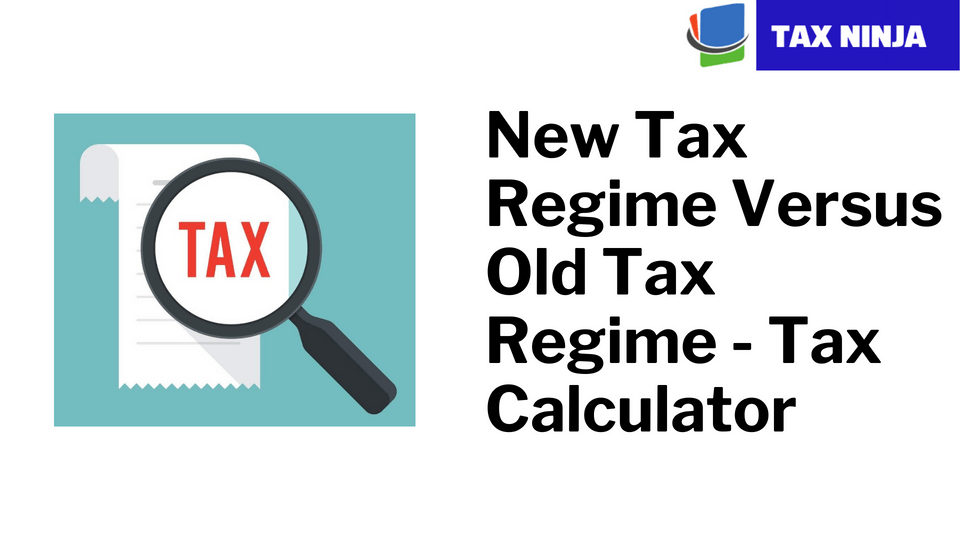
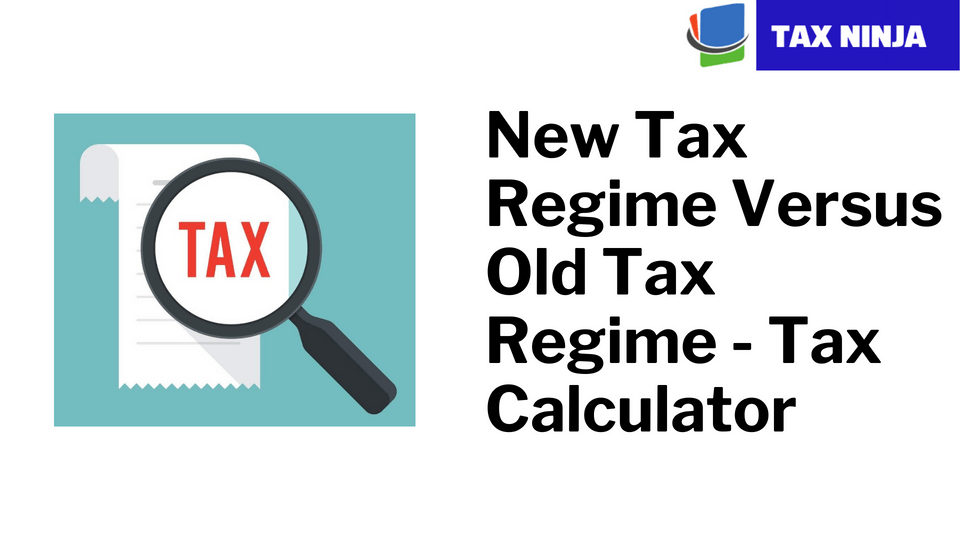
The Central Board of Direct Taxes (CBDT) vide Circular No. 8/2020 dated April 13,2020 has clarified that an employer will have to deduct TDS for FY 2020-21, from an employee's salary on the basis of the tax regime chosen by the employee else by default TDS would be deducted as per Old Tax Regime Rates.
The Union Budget 2020 introduced a new personal income tax regime for individual taxpayers. But you need to remember that the proposed lower tax rates will be applicable only if you are willing to give up exemptions and deductions available under various provisions of the Income-tax Act, 1961. These included Standard Deduction of Rs 50,000, Deduction under section 80C of Rs 1.50 lakh and interest on self-occupied property of Rs 2 lakh, deductions which are availed by most taxpayers. As a result, the concessional tax regime may not always be beneficial.
A taxpayer who is looking for flexibility in investment choices and does not want to invest in the specified eligible instruments, may consider opting for the new tax regime.
This has led to taxpayers facing a unique dilemma, i.e., whether to select the traditional old tax regime of claiming tax deductions or to give away the tax deductions and claim lower tax rates provided under the new optional tax regime introduced in Finance Act 2020.
So, to remove such hurdles and assist our Readers, we have prepared "Income Tax Calculator for Old & New Tax Regime for Salaried Employee" which will assist you in determining Tax Liability under both Options viz. New Tax Regime and Old Tax Regime.
Instructions for using Income Tax Calculator for Old & New Tax Regime for Salaried Employee :
Note : You are requested to Consult your Expert/Tax Consultant before taking any decision (even based on Tax Ninja's Suggestions).
Disclaimer : While due care has been taken in preparing this Calculator, the existence of mistakes and omissions herein is not ruled out. Neither the author nor Tax Ninja and its affiliates accepts any liabilities for any loss or damage of any kind arising out of any inaccurate or incomplete information in this Calculator nor for any actions taken in reliance thereon. No part of this Calculator should be distributed or copied (except for personal, non-commercial use) without express written permission of Tax Ninja.
In case of any error or any issues you can drop an email at [email protected] or write us here.
We have now updated our Utility to Version 1.6.0.
What's New? Minor bug fixes ;)